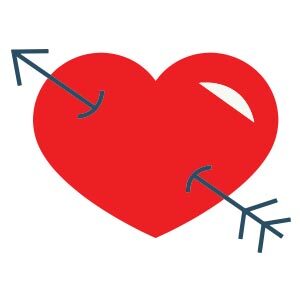Nel tutorial che andremo a vedere viene mostrato il processo di creazione di un logo semplice con la forma della lettera P, che può essere utilizzato per imprese, prodotti, negozi, ecc.. Lavoreremo con le forme geometriche di base per creare il nostro logo in Adobe Illustrator, rendendo il processo di elaborazione più facile e divertente.
Related Posts
Heart for Valentine’s Day Free Vector download
On this page you will find another free graphic element. This is a Heart Valentine’s Day Vector that you can use on your graphic projects. The compressed file is in…
Create a Plastic Switch in Adobe Photoshop
In the tutorial you will see how to create a plastic switch in Photoshop, an object that you can use in your interface projects. A nice drawing exercise to better…
Realistic Toyota Logo 3D Free download
Toyota Motor Corporation is a Japanese automotive manufacturer headquartered in Toyota, Aichi, Japan. In 2013 the multinational corporation consisted of 333,498 employees worldwide and, as of January 2014, is the…
Create a Film Noir Title in Photoshop and Illustrator
Nel tutorial che andremo a visitare vedremo come realizzare la schermata dei titoli dei Film noir, associati al mistero e ai drammi della criminalità prodotti nel 1940, caratterizzati dall’alto contrasto,…
Eagle Silhouette Free Vector download
On this page we present another vector drawing that can be freely downloaded and used for your graphics and design projects. It is the silhouette or silhouette of an eagle.…
Little Cute Mouse Free Vector download
On this page you will find another free graphic element. This is a Little Cute Mouse that you can use on your graphic projects. The compressed file is in zip…