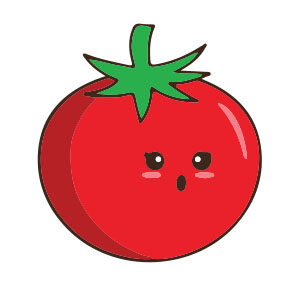Another nice drawing video tutorial in Adobe Illustrator. This time we will see how to create a logo for an activity aimed at our four-legged friends, especially dogs. We’re going to create a stylized vector Doberman that we will use as a symbol of our logo.
Related Posts
Creating a Detailed Eye in Adobe Illustrator
In the tutorial you’ll see how to create a vector eye from a reference image in Adobe Illustrator. You will start from some nuances of the basic skin around the…
Draw a Vector BackPack in Adobe Illustrator
This video tutorial shows how to design and draw a beautiful vector backpack icon using some elegant looks in Line Art and some fancy colors. To make this work we…
Draw a Vector Cute School Pattern in Adobe Illustrator
In the tutorial that we will follow we will create a seamless vector pattern with cute animals and school objects! We will modify various simple shapes, using the Shape Builder…
Draw a Desert Pyramid Scene in Adobe Illustrator
In this interesting video tutorial we will see how to create an Egyptian desert scene with lots of pyramids using the Adobe Illustrator vector graphics program. A very detailed and…
Create Web Buttons 3D in Illustrator
The tutorial we will see is about quickly creating a series of web buttons with the help of 3D effects in Adobe Illustrator. A very useful lesson for web designers…
Simple Tomato Drawing Free Vector download
On this page you will find another free graphic element. This is a Stylized Tomato Vector that you can use on your graphic projects. The compressed file is in zip…