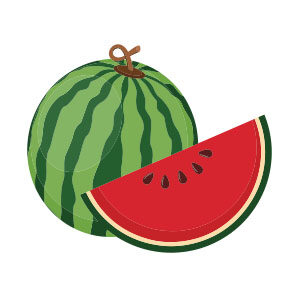Nei passi del tutorial che andremo a seguire imparerete come creare un effetto di testo lampadina in Adobe Illustrator. Per cominciare imparerete come impostare una semplice griglia e come creare la forma principale utilizzando strumenti di base e gli angoli vivi. Successivamente, si imparerà a sfruttare appieno il pannello Aspetto e come rendere il vostro lavoro più facile utilizzando l’effetto Trasformazione. Infine, imparerete come aggiungere sottili ombreggiature e luci utilizzando tecniche di miscelazione di base.
Related Posts
Create a Festive Dog Illustration in Illustrator
In the tutorial that we will see, taking advantage of a photo taken from the net shows how to create a festive illustration that has a dog in Adobe Illustrator…
Love Padlock Icon Valentine’s Day Free Vector download
On this page you will find another free graphic element. This is a Love Padlock Icon Valentine’s Day Vector that you can use on your graphic projects. The compressed file…
Create a Text Effect for Spring in Adobe Illustrator
In the steps of the tutorial that we will see we will learn how to create a ‘flower’ text effect in Illustrator. We’ll set up a simple grid and make…
Create an Elegant, Vector Pen in Illustrator
The tutorial we’re going to see shows you how to draw a vector pen in an elegant slipcase with Illustrator. To make this beautiful object we will use the Pen…
Simple Watermelon Draw Free Vector download
On this page you will find another free graphic element. This is the Simple Watermelon Vector that you can use as a logo or other in your graphics projects. The…
Create Fresh Lemon Design in Adobe Illustrator
This video shows you how to create a fresh, vibrant and realistic lemon in Adobe Illustrator with this simple step-by-step tutorial!