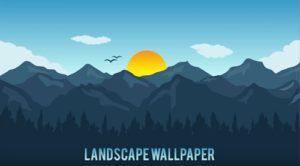In this nice video tutorial we will see a lesson that explains how to create a low polygon logo in Adobe Illustrator. We will learn how to best use the polygon tool to complete this exercise.
Related Posts
Moose Silhouette Free Vector download
On this page we present another vector drawing that can be freely downloaded and used for your graphic and design projects. It is the shape or shape of an American…
Make a Parrot Illustration with Custom Brushes
In the tutorial we are going to follow is shown how to create an illustration of a parrot. You will learn how to use standard Adobe Illustrator brushes and modify…
Design Flat Landscape Wallpaper in Illustrator
In this video tutorial we will see how to create a stylized color landscape with the Adobe Illustrator vector graphics program. We will create a wallpaper made of trees, birds,…
Create Basketball Animation with Cloth in Blender
In this video tutorial we will see how to make a realistic animation of a basketball entering the hoop with Blender. We will use the Cloth modifier to simulate the…
Make a 3d Realistic Hair in 3ds Max with Ornatrix
In this video tutorial we are shown how to create a beautiful realistic hairstyle on a 3d character. Using the Ornatrix plugin within the 3ds Max environment. The lesson explains…
Free Jerrycan 3D Object download
On this page another beautiful free 3D object that you can download and use freely in your projects. It is a military green tank a scene that also includes materials…