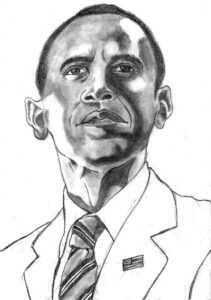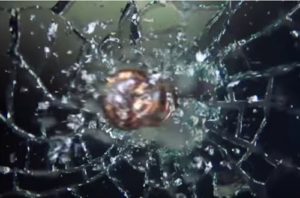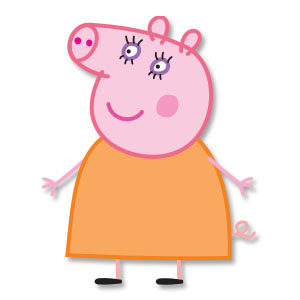In the tutorial we’re going to visit we will see the steps to create ‘dirty’ vintage text effect using Adobe Illustrator. To begin with, we’ll learn how to set up a simple grid and create a fairly easy model. Next we will create a subtle background with a texture using a built-in model, the Film Grain effect and some fusion techniques.
Related Posts
Draw a XBOX ONE Logo in CorelDRAW X8
In this video tutorial we will see how to draw the vector logo of the XBOX ONE video game console using the CorelDRAW X8 program. An exercise that explains step-by-step…
Create Cicada Vector in Illustrator – Tutorial
we’ll see explain how to create an example of a vector cicada using Adobe Illustrator. You will find out about how to use the reflection of different objects to get…
Pencil drawing of President Barack Obama
Barack Hussein Obama II, Honolulu 4 agosto 1961, è un politico statunitense, 44º e attuale presidente degli Stati Uniti d’America. Primo afroamericano a ricoprire la carica, Obama è stato senatore…
Create Realistic Glass Shatter in Cinema 4D
In this video tutorial we will learn how to do a procedure to send a shattered glass with a very realistic effect in Cinema 4D, using its own custom explosion…
Create Animated Handwriting Text in After Effects
In this interesting video tutorial we will see how to create an animated text that simulates a handwriting using the Adobe After Effects video editing program. A complete exercise suitable…
Mummy Pig Mother Peppa and George – Free Vector
Mummy Pig (birth name Amanda “Pam” Pig) is the mother of Peppa and George and the wife of Daddy Pig. She has pink skin, she has eyelashes (with the exception…