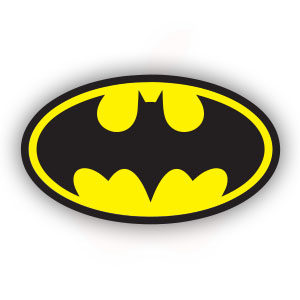In the tutorial we’re going to visit we will see the steps to create ‘dirty’ vintage text effect using Adobe Illustrator. To begin with, we’ll learn how to set up a simple grid and create a fairly easy model. Next we will create a subtle background with a texture using a built-in model, the Film Grain effect and some fusion techniques.
Related Posts
Batman Logo Vector Free download
Batman is a fictional character, a comic book superhero appearing in comic books published by DC Comics. Batman was created by artist Bob Kane and writer Bill Finger, and first…
Draw a Vector Living Room Flat Design in Illustrator
In this interesting video tutorial we will see how to draw a vector living room of a stylized house using the Adobe Illustrator graphic program. A great exercise that shows…
Create Paint Splash Effect in Adobe Photoshop
This video tutorial in Photoshop shows how you can transform a normal photo of a model into pants with a spray paint effect. Beginners might have some trouble with this…
Create a Textured Vector Landscape in Illustrator
Nel tutorial che vedrete viene mostrato come creare uno stilizzato paesaggio vettoriale texturizzato. Le tecniche sono semplici e facilmente applicabili ad altre illustrazioni. L’esercizio serve a capire alcune tecniche di…
Mushrooms Logo Free Vector download
On this page we present another vector drawing that can be freely downloaded and used for your graphic and design projects. This is a logo with stylized mushrooms in vector…
Create Halftone Effects in Adobe Illustrator
Midtones are dots of various sizes and spacings, put together to simulate a tone or gradient. While it’s a traditional print method, the aesthetic they have has made them popular…