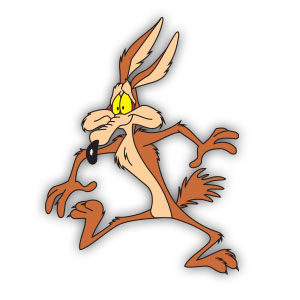In this video tutorial in CorelDRAW it is shown how to make the new Google logo in vector graphics. It is an easy exercise for beginners to understand but in which you will find some special tricks to create an object according to your choices.
Related Posts
Draw a Watermelon and a Glass of Juice in Illustrator
In the tutorial that we will follow you will learn how to use the Mesh tool in Adobe Illustrator to create a beautiful composition with a watermelon, a slice of…
Tennis Man Player Silhouette Free download
On this page we present another vector drawing that can be freely downloaded and used for your graphic and design projects. This is the silhouette or silhouette of a tennis…
Draw Simple 3D Vector Heart in CorelDRAW
In this simple video tutorial we will take a look at a lesson that shows how to make simple vector hearts using the CorelDRAW graphics program. A simple exercise for…
Draw a Turnip Flat Design in Adobe Illustrator
In this nice video tutorial we will see how to make a flat vector design with stylized turnips that we can use in our design projects. The exercise uses some…
Wile E. Coyote (Looney Tunes) Free Vector download
Wile E. Coyote (also known simply as “The Coyote”) and The Road Runner are a duo of characters from the Looney Tunes and Merrie Melodies series of cartoons. In the…
Peter Pan, disegno da colorare
Peter Pan è un personaggio letterario creato dallo scrittore scozzese James Matthew Barrie nel 1902. Appare nei romanzi Peter Pan nei Giardini di Kensington (1906) e in Peter e Wendy…