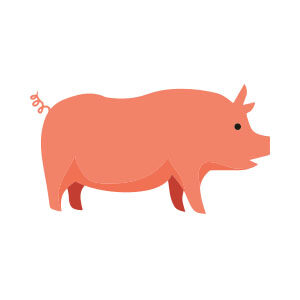In this video tutorial in CorelDRAW it is shown how to make the new Google logo in vector graphics. It is an easy exercise for beginners to understand but in which you will find some special tricks to create an object according to your choices.
Related Posts
Stylized Pig Draw Free Vector download
On this page you will find another free graphic element. This is a Stylized Pig Vector Draw that you can use on your graphic projects. The compressed file is in…
Pirate Skull Colorful Free Vector download
On this page we present another vector drawing that can be freely downloaded and used for your graphic and design projects. This is the stylized head of a pirate skull…
Create and Edit Gradients in Adobe Illustrator
The exercise we’re going to see is a simple introduction for beginners to work with gradients in Adobe Illustrator. we will see how to create different types of gradients and…
Create Coffee Bubbles Logo Effect in Cinema 4D – Tutorial
IThis step-by-step video tutorial demonstrates the process of creating a cup of coffee with custom foam to create a logo within Cinema 4D. A beautiful affection already seen with other…
Nice Vector Christmas Deer Free download
On this page you can download a nice vector graphic element for free to use for your projects. It is a very simple but captivating little cartoon style reindeer with…
Draw an Algerian Independence Day Illustration in Illustrator
It’s not just the United States that has an Independence Day in July. Algeria has one too! In the tutorial that we’re going to follow, we’ll see how to create…