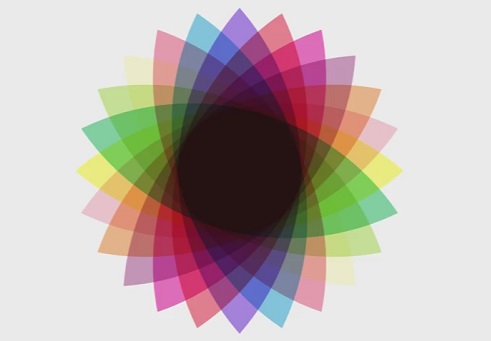In this video tutorial we will use the Assisted Fill, Rotation and Transparency tools to create a retro futuristic flower design using CorelDraw X8. The idea behind this project is very simple. First, we create a petal with two circles and then 12 duplicates using the Transformation tool and rotating each petal at 15 °. following the previous petal.
Related Posts
Draw a Quirky Line Art Portrait in Illustrator
Nel bellissimo tutorial che andremo a seguire vine mostrato come creare un ritratto vettoriale con un tratto spesso utilizzando il programma di grafica Adobe Illustrator. Un esercizio completo che spiega…
Draw a Vector Shop Illustration in Adobe Illustrator
In the tutorial that we will follow, we will draw a complete vector store with all the details, as well as some shrubs and a street with its lampposts, using…
Draw a Christmas Label Design in CorelDRAW
In this interesting video tutorial we will take a look at an exercise that shows how to create a simple Christmas label design using CorelDRAW vector graphics software using free…
Draw a Google New Logo in CorelDRAW
In this video tutorial in CorelDRAW it is shown how to make the new Google logo in vector graphics. It is an easy exercise for beginners to understand but in…
Draw a Beautiful Grunge Retro Ribbon in Illustrator
In this video tutorial we will see how to create a vector logo with a worn design using the sun, an inscription and a tape in Adobe Illustrator. A very…
Draw a Vector Golden Camping Trailer in Illustrator
Nel tutorial che andremo a seguire viene mostrato come disegnare un bel camper vettoriale colorato usando le forme e gli strumenti più basilari di Adobe Illustrator. Una lezione molto dettagliata…