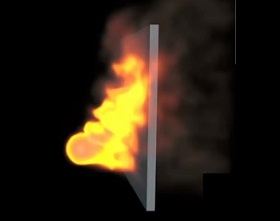This video tutorial shows you how to create a color flow to make an eye-catching background in Adobe Illustrator. A lesson suitable for intermediate users with good knowledge of the program.
Related Posts
Create Fire with Turbolence FD in Cinema 4D
In this video tutorial we will see how to create fire in a scene in Cinema 4D. We will use the Turbolence FD plugin. In particular, we will see how…
Deformation with mParticles in 3ds Max 2014 – Tutorial
In this video-lesson you will see how to get some deformation using mParticles in 3ds max 2014. A very versatile tool that can facilitate the work of many 3D graphics.
Create Abstract Animation using Particles in Cinema 4D
This video tutorial shows how to create an abstract animation with Particles in Cinema 4D. A good lesson to understand the potential of Cinema 4D tools.
Create a Moka Express Icon in Photoshop
Il Top di ogni colazione italiana fatta in casa è un bel caffè espresso, preparato con la macchinetta “Moka Express”. Nel tutorial che seguiremo viene appunto realizzata partendo da zero…
Fiery Photoshop Space Explosion Tutorial
The tutorial we’re going to visit takes us through the creation of a spectacular space scene with two planets colliding using the Adobe Photoshop photo retouching program. A truly stratospheric…
Create Particle Swirls using Trapcode Particular in After Effects
In this interesting video tutorial we will take a look at a lesson that shows how to create a fantastic animation of particles by looking for a turbine using the…