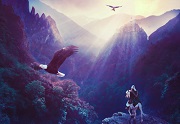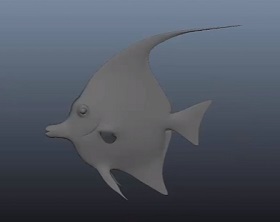This video tutorial shows you how to create a color flow to make an eye-catching background in Adobe Illustrator. A lesson suitable for intermediate users with good knowledge of the program.
Related Posts
Anime Cartoon Drawing in CorelDraw
Un tutorial per imparare come disegnare un personaggio dei cartoni animati in stile anime con CorelDraw. Imparare a padroneggiare il Bezier è fondamentale in CorelDRAW per creare un personaggio anime…
Painting Fantasy Landscape Matte in Photoshop
Nel tutorial che vedremo viene mostrato come creare una ‘pittura’ di un paesaggio di fantasia denominato “Terra d’aquila”. L’esercizio inizia delineando il concetto / idea e poi combinando alcuni riferimenti…
Rig and Animate a Tropical Fish in Autodesk Maya
In this interesting video tutorial we will see a lesson that shows how to create the ‘skeleton’ and animate a tropical fish with the Autodesk Maya 3D software. A useful…
Make Professional Logo Food and Restaurant in Illustrator
In this excellent video tutorial we will see how to prepare a logo for a restaurant in Adobe Illustrator with a professional approach. An exercise that accompanies us step by…
Extrude Illustrator Logo in Maxon Cinema 4D
In this video tutorial we will see how to combine two Adobe Illustrator cc 2017 and Cinema 4D R18 software to create a very professional 3d design. It is a…
Make The Cherry 7up Look with Maxon Cinema 4D
In this beautiful video tutorial we will see a lesson that shows how to animate cherries to make a beautiful intro with Maxon Cinema 4D. First, a single cherry will…