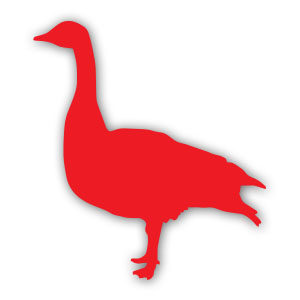Nel tutorial che andremo a vedere viene mostrato come disegnare un accogliente scena di un bosco d’inverno con uno stile piatto di tendenza. Andremo a utilizzare varie forme di base e le elaborazione di tracciati in Adobe Illustrator per avere una bella scena che può essere utilizzato come intestazione per il vostro blog o sito web, come una cartolina o una illustrazione per la stampa.
Related Posts
Goose Silhouette Free Vector download
On this page we present another vector drawing that can be freely downloaded and used for your graphic and design projects. This is the shape or shape of a beautiful…
Draw Robot Earth Typographic in Adobe Illustrator
During the tutorial we will visit the process for creating an illustrated poster is shown using Adobe Illustrator. We will see how to create a captivating graphic with a robot…
Draw a Page Curl Effect in Adobe Illustrator
In this video tutorial for beginner level users we will see how to create a ‘curled’ page effect with the Adobe Illustrator vector graphics program. A detailed lesson that shows…
Garden Scene Using Brushes in Illustrator – Tutorial
Nel tutorial che andremo a vedere viene mostrato come creare una scena di giardino utilizzando il pannello Aspetto pennelli, Arte e scatter in Adobe Illustrator. Lungo la strada, si vedrà…
Light and Render a Low-Poly Scene in Cinema 4D – Tutorial
This short video tutorial shows you how to properly set the lights and render a low poly scene in Cinema 4D. A way to obtain an evocative environment with little…
Knight Helmet Logo Free Vector download
On this page we present another vector drawing that can be freely downloaded and used for your graphics and design projects. It is a logo with a medieval knight’s helmet…