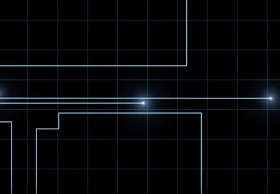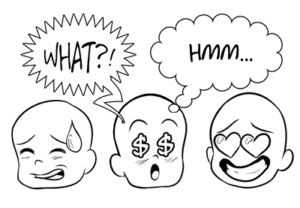In this video tutorial, we’ll take a look at a lesson that shows the process of creating flat icons within Adobe After Effects using shape layers. A great suggestion for creating simple but really captivating 2D animations.
Related Posts
Animated Tron Lines in After Effects
Inspired by the title sequence of the Disney film Tron Legacy, this cool video tutorial shows you how to create the animated lines of light seen in the famous film…
Draw a Beautiful Grunge Retro Ribbon in Illustrator
In this video tutorial we will see how to create a vector logo with a worn design using the sun, an inscription and a tape in Adobe Illustrator. A very…
Create Speech Bubbles and Comic Effects in Illustrator
Comics as a medium are more than just the combination of text and images. A comic is a separate communication tool and comes with specific languages and dialects.
Quick Pelican Free Vector download
On this page we present another vector drawing that can be freely downloaded and used for your graphic and design projects. It is a cute stylized pelican. The file is…
Draw a Vector Easter Eggs in Adobe Illustrator
In this simple video tutorial we will see how to draw simple but decorated Easter eggs using the Adobe Illustrator graphics program. A quick exercise for a stylized graphic illustration…
Recreate Justice League Title in After Effects
In this interesting video tutorial we are shown a quick and easy way to recreate the texts of the titles of the film Justice League with a free personalized font…