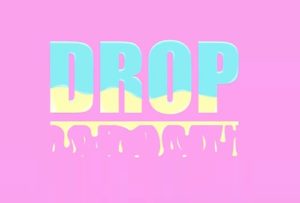Easter is a beautiful spring festival, which is well known for its tradition of painting eggs. It is usually associated with sweet, bright colors and a spring mood. In the tutorial we are going to visit we will see the descriptive process for creating Easter vector icons, using basic shapes, the Pathfinder panel and some of the new Adobe Illustrator tools.
Related Posts
Create Wooden Boxes in Adobe Illustration
In the steps of the tutorial in Illustrator that we will see you will learn how to create perfect figures using the grid, some basic techniques for building shapes and…
Create a Simple Set of Vector Shelves
Nel tutorial che seguiremo impareremo come creare una mensola in legno o in vetro in Illustrator. Costruiremo modelli con sfumature controllate, lo strumento Pathfinder e altro ancora per creare questi…
Draw a Melted Typography in Illustrator
In this interesting video tutorial we will see how to draw a dripping vector text using the Adobe Illustrator graphics program. A quick and easy exercise that requires a little…
Draw a Bold, Cartoonish Text Effect in Illustrator
In the steps of the tutorial we’re going to see you will learn how to create a bold text effect in a cartoon style in Adobe Illustrator. To begin with…
Create a Zodiac Themed in Illustrator
Nel tutorial che vedrete imparerete come creare uno stile grafico complesso utilizzando solo la palette Aspetto e comandi dal menu Effetto. Verrà creato uno stile basato sui segni dello zodiaco.…
Flight Animation From Scratch in Photoshop – Tutorial
An animation of a flying creature is very complicated to create with the wings flapping in perspective, the feathers changing length and position with movement, and there is a certain…