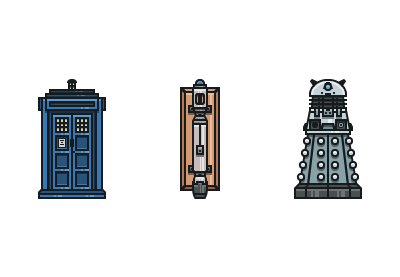Il tutorial che andremo a visitare e dedicato a tutti i fan del ”Doctor Who” (una serie televisiva britannica di fantascienza prodotta dalla BBC) in cui impareremo a disegnare icone ipirate agli oggetti di scena dalla serie TV, utilizzando alcune delle forme e degli strumenti più elementari che Adobe Illustrator ha da offrire.
Related Posts
Draw Vanilla Flowers With Mesh in Adobe Illustrator
In the tutorial we’re going to visit, we’ll learn how to use the Mesh tool in Adobe Illustrator to create a beautiful set of vanilla flowers. A very detailed lesson…
Create a Nail Polish Bottle in Illustrator
A short tutorial, what we will see, in which two bottles of nail polish will be created using Adobe Illustrator. chain effects, some gradients and the Path Processing panel will…
Draw a Scream Mask in Adobe Illustrator
Scream is a classic series of horror films and in the tutorial that we are going to see you will learn how to draw the famous fear mask of the…
Create a Caramel Ripple Effect in Illustrator
In the tutorial that you will see it is explained how to create the effect of a drop of hot chocolate using some distortion tools and the 3D Revolve tool.…
Create NVIDIA Logo Reveal in After Effects
In this video tutorial we will see a lesson in which you will learn how to create an animation to show the logo of NVIDIA, the famous computer graphics card…
Draw a Realistic Mango in Adobe Illustrator
In the tutorial we’re going to see we will learn to draw a realistic vector mango using the Adobe Illustrator graphics program. Here everything is done with the plot tool,…