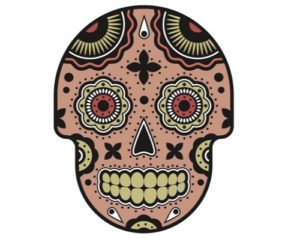Nel tutorial che andremo a vedere viene mostrato come ottenere un piccolo set di icone vettoriale per DJ con una cuffia, un equalizzatore ecc.. utilizzando Adobe Illustrator. Faremo affidamento soprattutto sugli strumenti che si usano normalmente su base giornaliera, quindi useremo il Rettangolo e l’Ellisse dal momento che la maggior parte delle icone sono composte di forme geometriche di base.
Related Posts
Draw a 3D Spiral Arrow Logo in Illustrator
IIn this video tutorial we will see how to draw a vector logo with a 3D arrow that wraps itself in a spiral using the Adobe Illustrator graphics program. A…
Draw a Vector Sugar Skull in Adobe Illustrator
In this video tutorial we will go through the process to create an element of the Mexican tradition dedicated to the day of the dead and that is a vector…
Create Custom Dirt and Decay Brushes in Photoshop
Il mondo reale è sporco. Davvero sporco. Guarda abbastanza da vicino quasi tutta la superficie che ci circonda, e troverete un certo grado di sporcizia, decadimento e usura dovuta ad…
Lion Sports Team Logo Free Vector download
On this page you will find the download link of a vector lion in Adobe Illustrator format which can be used to create a sports team logo or any other…
Create a Snowman in Illustrator
The Illustrator lesson we’ll follow teaches us how to make a snowman from scratch in Illustrator. We will use the Ellipse Tool (L) to create the basic snowman shapes. A…
Create Infographic 3D Calender in Illustrator
In this video tutorial we will see an exercise that shows how to make the graphics of a calendar with Adobe Illustrator. An element that can be widely used in…