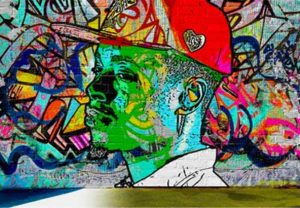Nel tutorial che andremo a vedere viene mostrato come ottenere un piccolo set di icone vettoriale per DJ con una cuffia, un equalizzatore ecc.. utilizzando Adobe Illustrator. Faremo affidamento soprattutto sugli strumenti che si usano normalmente su base giornaliera, quindi useremo il Rettangolo e l’Ellisse dal momento che la maggior parte delle icone sono composte di forme geometriche di base.
Related Posts
Turanga Leela (Futurama) Free Vector download
Turanga Leela (born December 3, 2975), better known as Leela, is one of the main characters in Futurama. She is the tomboyishly beautiful captain of the Planet Express ship. With…
Create a Graffiti Effect in Adobe Photoshop
In the tutorial that we are going to visit we will learn to create with the art of graffiti works deriving from your photos using the Adobe Photoshop program, using…
Stylized Chicken Free Vector download
On this page we present another vector drawing that can be freely downloaded and used for your graphic and design projects. It is a stylized cock that can also be…
Draw Knitting Text Effect in Adobe Illustrator
Nei passi del tutorial che andremo a seguire imparerete come creare un effetto di testo di filo di lana in Adobe Illustrator. Per cominciare, imparerete come impostare una semplice griglia.…
Eagle Logo Free Vector download
On this page we present another beautiful vector drawing that can be freely downloaded and used in your graphic and design projects. It is a Logo with an eagle head…
Simple Orange Fruit Free Vector download
On this page you will find another free graphic element. This is a Simple Orange Fruit Vector that you can use on your graphic projects. The compressed file is in…