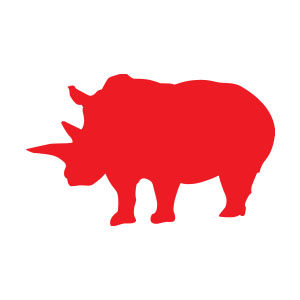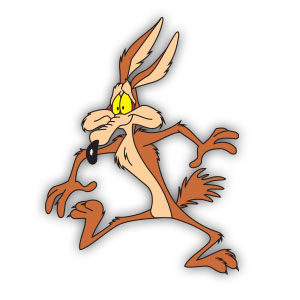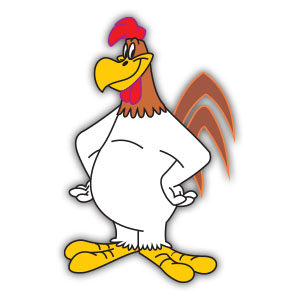Creating interesting vector textures in Adobe Illustrator can sometimes be a difficult and annoying task, especially if you do not know exactly where to start. To get an idea of how to proceed we will see a small tutorial that will show you three different methods that are easy to learn and master. We will learn how to create a simple vase and use the textures to make it live.
Related Posts
Cleveland Brown Jr. Free Vector download
Cleveland Orenthal Brown, Jr. is a main character on The Cleveland Show and the biological son of Cleveland Brown and his ex-wife Loretta Brown. In his major change of appearance…
Draw a Coffee Flat Design in Illustrator
In this beautiful video tutorial we will see how to make a composition with a very inviting vector cup of coffee using the Adobe Illustrator graphic program. A very detailed…
Rhinoceros Silhouette Free Vector download
On this page we present another vector drawing that can be freely downloaded and used for your graphic and design projects. This is the silhouette or silhouette of a beautiful…
Draw a Email Icon Vector in Adobe Illustrator
In this 60-second video tutorial we will see how to draw the e-mail symbol vector icon using Adobe Illustrator. A very fast exercise to create a graphic element useful for…
Wile E. Coyote (Looney Tunes) Free Vector download
Wile E. Coyote (also known simply as “The Coyote”) and The Road Runner are a duo of characters from the Looney Tunes and Merrie Melodies series of cartoons. In the…
Foghorn Leghorn (Looney Tunes) Free Vector download
Foghorn J. Leghorn is an American character that appears in the Looney Tunes and Merrie Melodies cartoons for Warner Bros. Pictures. He was created by Robert McKimson, and starred in…