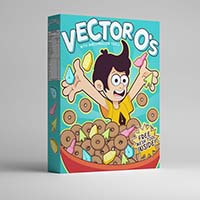In the tutorial we will show you will learn how to draw a snail in Adobe Illustrator using tools such as the Pen (P) tool, selection tool (V), Direct Selection Tool (A), Ellipse Tool, and Gradient tool (G). Some shapes will be created with the help of the Pathfinder panel. A very detailed and easy to follow lesson for users who already have a good knowledge of the program.
Related Posts
Create a Tractor Illustration in Illustrator – Tutorial
Nel tutorial che andremo a seguire imparerete come creare una illustrazione di un trattore. Scopriremo come creare grafica in pixel perfetti in Adobe Illustrator CS5. Useremo più strumenti per costruire…
Create a Professional Logo Animation in Blender
Un bellissimo video-tutorial dalla rete che mostra come animare un logo 3D in modo professionale in Blender, un esercizio che sfrutta la trasparenza le sfaccettature di un diamante per creare…
Create Logo the Olympic Games in Photoshop
Quello che vedremo è un bel tutorial per creare il Logo dei Giochi Olimpici in Photoshop, molto utile per realizzare wallpaper per il desktop o creare sfondi per composizioni molto…
Vector Themed Cereal Box in Adobe Illustrator
The most important meal of the day is Adobe Illustrator. I’m pretty sure breakfast comes second. As such, we’re going to combine the two and pay homage to the cereal…
Creating a Simple Slot Machine in After Effects
In this interesting video tutorial we will see a lesson that will show us how to easily create a fresh and simple design to create an animation where text flows…
Emit Particles from a Shape in Cinema 4D – Tutorial
In this short video tutorial we will learn how to emit particles from a shape, to create bubbles for example, without the use of third party plugins or TPs in…