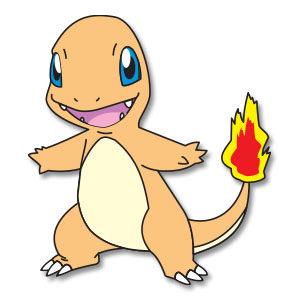In the tutorial we will show you will learn how to draw a snail in Adobe Illustrator using tools such as the Pen (P) tool, selection tool (V), Direct Selection Tool (A), Ellipse Tool, and Gradient tool (G). Some shapes will be created with the help of the Pathfinder panel. A very detailed and easy to follow lesson for users who already have a good knowledge of the program.
Related Posts
Create a Holiday Themed Typography in Illustrator
Il tutorial che andremo a vedere ci insegnerà alcune tecniche per modificare i font e manipolare le loro alternative in Adobe Illustrator per creare una grafica ispirata alle feste natalizie.…
Charmander – Pokemon, Free Vector download
Charmander is a bipedal, reptilian Pokémon with a primarily orange body. Its underside from the chest down and soles are cream-colored. It has two small fangs visible in both its…
Recreating Bar Code in Photoshop – Tutorial
Nel tutorial che vedremo viene mostrato come creare una cosa semplice ma di un certo effetto come un codice a barre in pochi semplici passaggi di Photoshop. Un elemento grafico…
Love Balloons Icon Valentine’s Day Free Vector download
On this page you will find another free graphic element. This is a Love Balloons Icon Valentine’s Day Vector that you can use on your graphic projects. The compressed file…
Adding Stylized Grunge Effect in After Effects
This video tutorial shows you how to give your movie a dirty / noisy effect using After Effects “Effect Grunge”. A result obtained using the template created by Effects Creation.…
Create Text Explosion Effect in Autodesk 3ds Max
An Animation Video Tutorial in Autodesk 3ds Max that includes the explosion of a 3d text with a nice disruptive effect. An exercise with all the right tools to amaze…