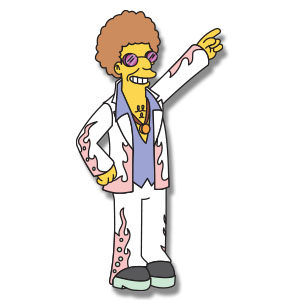In the operations of the tutorial that we will follow we will learn to create a very cute vector character in Adobe Illustrator. This is the face of an orange tabby cat. To begin with we will see how to set up a simple grid and how to create the main head shapes using basic figures along with some Warp and Rounded Corners effects. Proceeding we will assemble the whole obtaining a beautiful drawing.
Related Posts
Draw a Diamond Heart Icon in Illustrator
In this video tutorial in Adobe Illustrator we will learn how to create the design for a fresh vector logo of an apple. A very simple exercise that uses the…
Draw a Vector BackPack in Adobe Illustrator
This video tutorial shows how to design and draw a beautiful vector backpack icon using some elegant looks in Line Art and some fancy colors. To make this work we…
Disco Stu (The Simpsons), Free Vector download
Discothèque Stuart, commonly known as Disco Stu, is the owner of Stu’s Disco. Disco aficionado usually wears a rhinestone-encrusted 1970s dress. He often refers to himself in the third person.He…
Draw a Simple Vector Bathroom using Adobe Illustrator
In this nice video tutorial we will see how to draw a simple vector scene of a bathroom using the Adobe Illustrator graphics program. In the lesson we will use…
Draw a Light Bulb Text in Adobe Illustrator
Nei passi del tutorial che andremo a seguire imparerete come creare un effetto di testo lampadina in Adobe Illustrator. Per cominciare imparerete come impostare una semplice griglia e come creare…
Draw an Easter Basket Illustration in Adobe Illustrator
Nel tutorial che andremo a vedere viene mostrato come utilizzare le forme di base per realizzare un’immagine meravigliosa in Adobe Illustrator. Imparerai anche come creare delle uova di Pasqua decorate…