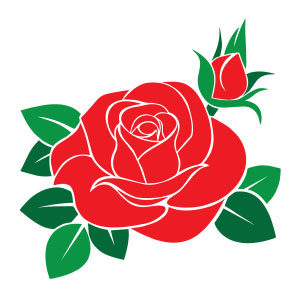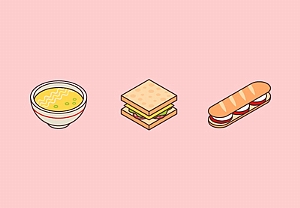In the operations of the tutorial that we will follow we will learn to create a very cute vector character in Adobe Illustrator. This is the face of an orange tabby cat. To begin with we will see how to set up a simple grid and how to create the main head shapes using basic figures along with some Warp and Rounded Corners effects. Proceeding we will assemble the whole obtaining a beautiful drawing.
Related Posts
Love Letter Icon Valentine’s Day Free Vector download
On this page you will find another free graphic element. This is a Love Letter Icon Valentine’s Day Vector that you can use on your graphic projects. The compressed file…
Stylized Tuna Fish Free Vector download
On this page you will find another free graphic element. This is a Stylized Tuna Fish Vector Draw that you can use on your graphic projects. The compressed file is…
Draw a Vector Landscape Banner in Illustrator
In this nice video tutorial we will see how to draw a banner with a beautiful sunset image made with the Adobe Illustrator graphics program. We will use some basic…
Draw a Vector Flat Desk in Adobe Illustrator
In this video tutorial we will learn how to make the new flat graphic look of a vector desk in an easy way using Adobe Illustrator. A very detailed and…
Red Rose Flower Free Vector download
On this page we present another vector drawing that can be freely downloaded and used for your graphic and design projects. It is a beautiful simple and stylized red rose.…
Draw a Vector Isometric Art Food Icons in Illustrator
In the tutorial we are going to visit we will learn how to create a minimal vector set of isometric food icons in Adobe Illustrator. If you are new to…