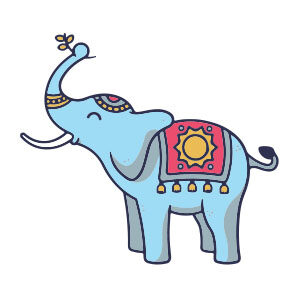In this video tutorial we will take a look at a lesson that shows how to create a personalized vector writing in Adobe Illustrator. A very detailed exercise to build a modern and captivating text that can be used as a logo or simply as a design element.
Related Posts
Stylized Indian Elephant Free Vector download
On this page you will find another free graphic element. This is a Stylized Indian Elephant Vector that you can use on your graphic projects. The compressed file is in…
Create a Plastic Badge in Illustrator
Nel tutorial che vedrete imparerete come creare un badge di plastica in Adobe Illustrator CS5. Verrà usato una griglia per avere misure perfette, in più luci ed effetti per creare…
Draw an Evil Dead Themed Icon in Illustrator
In the tutorial we are going to visit we will see something really special and for all of you fans of horror films in particular of Evil Dead. In fact…
Creating a Vintage Layout in Adobe Illustrator
The vintage style of a lettering is a classic and remains popular to this day. Let’s take a look at this lesson to create a very attractive layout in Adobe…
Draw a Spring-Themed Icon Pack in IIllustrator
In the tutorial we are going to take a look at we will see the process of creating a group of icons with a spring theme. We will follow a…
Draw a Vintage Wine Label Design in CorelDRAW
In this nice video tutorial we will see how to make a vintage vector label for a wine brand using the CorelDRAW graphics program! A very detailed and easy to…