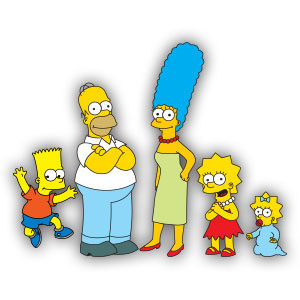In this video tutorial we will take a look at a lesson that shows how to create a personalized vector writing in Adobe Illustrator. A very detailed exercise to build a modern and captivating text that can be used as a logo or simply as a design element.
Related Posts
Draw an Oreo-Inspired Icon in Adobe Illustrator
If you love Oreo cookies and vector design, the tutorial we’re going to see is just for you. You’ll learn how to draw an Oreo-inspired icon with the help of…
The Simpson Family Free Vector download
The Simpsons is an American animated sitcom created by Matt Groening for the Fox Broadcasting Company. The series is a satirical depiction of a middle class American lifestyle epitomized by…
Flik – Bug’s Life Disney – disegno da colorare
A Bug’s Life – Megaminimondo (A Bug’s Life) è un film d’animazione del 1998 diretto da John Lasseter, prodotto della Pixar Animation Studios e distribuito dalla Walt Disney Pictures. Ogni…
Draw a Stack of Pancakes with Syrup in Illustrator
In the tutorial we are going to see you will learn how to draw a stack of delicious pancakes with syrup and blueberries in vector form using Adobe Illustrator. We’ll…
Create a Blended Hexagonal Print Design in Illustrator
I disegni per stampa geometrica sono diventati una tendenza. Utilizzando lo strumento Sfumatura, il pannello Aspetto in Adobe Illustrator e una tavolozza di colori alla moda creeremo un disegno esagonale…
Create Hand-Painted Sign in Illustrator
In the tutorial we will see how to create a retro-style writing based on the free font-FB Agency with Adobe Illustrator. In the process of changing fonts we will learn…