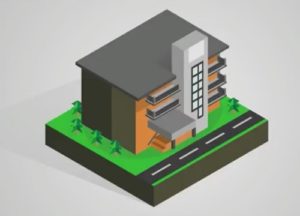This video tutorial shows you how to draw impressive branding using the CC version of Adobe Illustrator. The exercise shows how to make a great looking graphic by creating transparency effects in a logo design. He also shows how to make a leaf using gradient meshes in Illustrator.
Related Posts
Create a Neon 60′s Inspired Portrait in Illustrator
Spegnere le luci e accendere la notte dove le forme al neon pop da manifesti sfocati e la scena della moda psichedelica del 1960 rivive ancora una volta. Nel tutorial…
Draw E Sports Rhinos Logo in Adobe Illustrator
In this interesting video tutorial we will see how to draw a beautiful sporty vector Logo that has a furious rhino as a symbol using the Adobe Illustrator graphics program.…
Create a Nail Polish Bottle in Illustrator
A short tutorial, what we will see, in which two bottles of nail polish will be created using Adobe Illustrator. chain effects, some gradients and the Path Processing panel will…
Draw a Vector Isometric School Building in CorelDRAW
In this interesting video tutorial we will see how to create a stylized vector school with an isometric perspective using the CorelDRAW graphics program! An exercise that begins with the…
Pikachu – Pokèmon Colorfull Free Vector download
Pikachu (Japanese: ピカチュウ?) are a fictional species of Pokémon. Pokémon are fictional creatures that appear in an assortment of comic books, animated movies and television shows, video games, and trading…
Draw a Vector Premium Label Design in CorelDRAW
In this interesting video tutorial we will see how to make a vector label with the Premium Quality inscription that certifies the authenticity of a product using the CorelDRAW graphics…