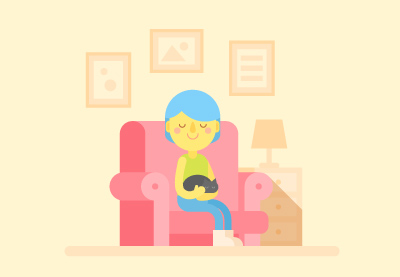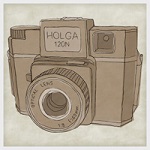Nel tutorial di Adobe Illustrator che andremo a vedere creeremo l’atmosfera accogliente di un soggiorno, la progettazione di un interno vettoriale con un personaggio carino in stile cartone animato seduto in una comoda poltrona. Useremo forme geometriche di base e di lavoro con il pannello Trasforma per rendere tutti gli elementi in un modo divertente e facile.
Related Posts
Create Attack Energy in Adobe After Effects
In this beautiful video tutorial we will see how to recreate an energy attack of the type used by Scarlett Johansson in the Avengers: Age of Ultron using the Adobe…
Create A New Year Card in Illustrator
In the tutorial procedure we will follow you will learn how to create the Happy New Year card in Adobe Illustrator. He will explain step by step on creating a…
Draw a Vector Love Rose Logo Design in Illustrator
In this interesting video tutorial we will see how to create a beautiful vector logo with a stylized rose using the Adobe Illustrator graphics program. The exercise often involves the…
Lemon Fruit Flat Deseign Free Vector download
On this page you will find another free graphic element. This is the Simple Lemon Fruit Vector that you can use as a logo or other in your graphics projects.…
Design a Cool Water Droplet Flyer in Photoshop
There are many types of effects that you can add to your flyer advertising. One of the freshest is to add some fun effects of water droplets in the design.…
Sketchy Hand-Drawn Camera Illustration in Illustrator
Nel tutorial che andremo a seguire verrà utilizzato Illustrator (e un po ‘di Photoshop) per creare un’immagine che appare disegnata su carta ruvida. Creeremo una illustrazione di una macchina fotografica…