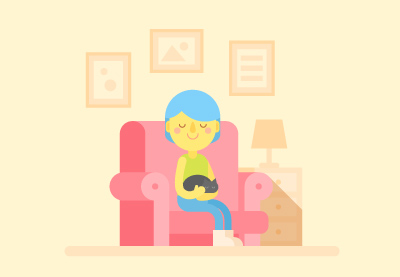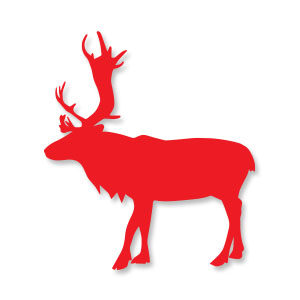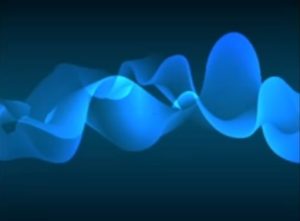Nel tutorial di Adobe Illustrator che andremo a vedere creeremo l’atmosfera accogliente di un soggiorno, la progettazione di un interno vettoriale con un personaggio carino in stile cartone animato seduto in una comoda poltrona. Useremo forme geometriche di base e di lavoro con il pannello Trasforma per rendere tutti gli elementi in un modo divertente e facile.
Related Posts
Reindeer Silhouette Free Vector download
On this page we present another vector drawing that can be freely downloaded and used for your graphic and design projects. It is the shape or shape of a reindeer.…
Draw a Vector Flat Clock in Adobe Illustrator
In this simple video tutorial we will see how to draw a clock – vector alarm clock using the Adobe Illustrator graphic program. A lesson in which the basic forms…
Draw a Halloween Icon Pack in Illustrator
E’ quasi arrivato il periodo speciale dell’anno in cui i morti ancora una volta si alzano dalle loro tombe per camminare in mezzo a noi, dando a tutte le creature…
Calendar Icon Velentine’s Day Free Vector download
On this page you will find another free graphic element. This is a Calendar Icon Valentine’s Day Vector that you can use on your graphic projects. The compressed file is…
Draw an Office Background in Adobe Illustrator
In the tutorial we’re going to follow, we’ll learn how to use the Mesh tool and blend it into Adobe Illustrator to create a professional office background. A very detailed…
Make Blue Smoke Gradient using Blend Tools in Illustrator
In this nice video tutorial we will see how to make vector blue smoke using the Adobe Illustrator Blend Tools tool. With this particular tool we can blend and combine…