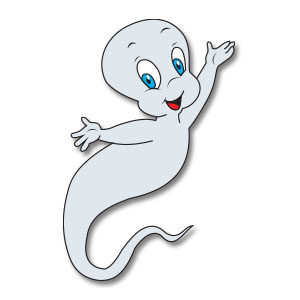Nel tutorial di Adobe Illustrator che andremo a vedere impareremo a creare una serie di quattro icone di periferiche e computer, utilizzando lo stesso rettangolo come struttura centrale a cui aggiungeremo le caratteristiche chiave che rendono ogni oggetto unico. Come sempre, stiamo andando a fare affidamento sull’uso di alcune forme geometriche di base combinata con la potenza del pannello Allinea.
Related Posts
Create a Vector Childrens Swing in Illustrator
What we are going to visit is a tutorial to draw a vector illustration of a swing for children. It is undoubtedly an exercise to learn how to use the…
Casper the Friendly Ghost Free Vector download
Casper the Friendly Ghost is the protagonist of the Famous Studios theatrical animated cartoon series of the same name. As his name indicates, he is a ghost, yet he is…
Create an Web Icon Set using Adobe Photoshop
Nel tutorial che seguiremo vedremo come progettare un set di icone in Adobe Photoshop. Un set di icone deve avere uguali lo sfondo e il tema. Nell’esercizio verranno realizzate un’icona…
Draw a Tribal African Pattern in Adobe Illustrator
In the tutorial we’re going to visit, we’ll see how to create a simple but beautiful circular African model in Adobe Illustrator. We will use basic forms to realize various…
Create a Blended Hexagonal Print Design in Illustrator
I disegni per stampa geometrica sono diventati una tendenza. Utilizzando lo strumento Sfumatura, il pannello Aspetto in Adobe Illustrator e una tavolozza di colori alla moda creeremo un disegno esagonale…
Draw a Vector 3D Box in Adobe Illustrator
In this video tutorial we will see how to draw a vector cardboard box using the Adobe Illustrator graphics program. A simple and quick lesson for a graphic element that…