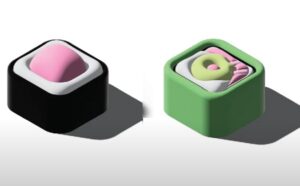Nel tutorial di Adobe Illustrator che andremo a vedere impareremo a creare una serie di quattro icone di periferiche e computer, utilizzando lo stesso rettangolo come struttura centrale a cui aggiungeremo le caratteristiche chiave che rendono ogni oggetto unico. Come sempre, stiamo andando a fare affidamento sull’uso di alcune forme geometriche di base combinata con la potenza del pannello Allinea.
Related Posts
Geometric Rhinoceros Logo Free Vector download
On this page you will find another free graphic element. This is a Geometric Rhinoceros Logo that you can use on your graphic projects. The compressed file is in zip…
Illustrate a Vector Kitchen Pot in Adobe Illustrator
Il lavoro che vedremo è un progetto che mostra come usare texture libere, pennello di setola, trame, fusioni e metodi di fusione in Illustrator per creare una fantastica pentola di…
Draw a Vector Tunisian Motif in Adobe Illustrator
If you plan to travel to Tunisia, take a half-day stop in the ceramics capital, Nabeul. You will be able to admire the vibrant display of hand-made ceramics, glass bowls,…
Quickly Make 3D Sushi in Adobe Illustrator
In this video tutorial we will see how to quickly make 3D SUSHI in Adobe illustrator. An exercise that explains the use of the 3D tool and its potential. An…
Vector Game Boy Icon Free download
On this page we present a series of three vector icons relating to video games. A graphic element that you can freely download and use in your design projects. The…
Draw Cute Pencil Character 3D in Adobe Illustrator
This video walks us through the creation of a 3d pencil character with Adobe Illustrator. We will also see how to make a small animation with this pencil. An interesting…