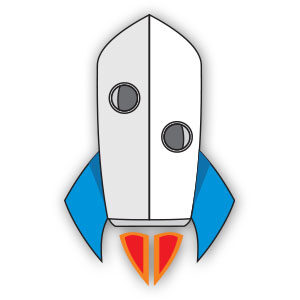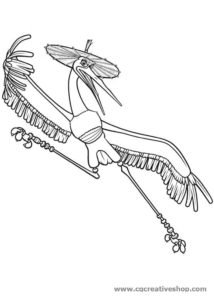In the tutorial we are going to visit we will learn to easily render a colorful pattern with slices of pizza in Adobe Illustrator. We will mainly use the Pen (P) tool, some basic shapes and the Pattern tool (Object> Pattern> Make). Furthermore, we will work with a bright and minimalist color palette.
Related Posts
Simple Rocket Flat Design Free Vector download
On this page you will find another free graphic element. This is the Simple Rocket Flat Design that you can use as a logo or other in your graphics projects.…
Draw a Realistic Vector Leaf in Adobe Illustrator
In this video tutorial we will see how to draw a realistic vector leaf in Adobe Illustrator. A leaf with shadows and colors very close to reality. A detailed and…
Simple Owl Bird Free Vector download
On this page you will find another free graphic element. This is a Simple Owl Bird Vector that you can use on your graphic projects. The compressed file is in…
Draw a Vector Fried Egg in Adobe Illustrator
In this video tutorial we will see how to draw a vector fried egg using the Adobe Illustrator graphics program. We will see how to make a realistic yolk with…
Draw a Palm Tree Logo in Adobe Illustrator
In this video tutorial we will see how to create a logo with palm trees on a beach at sunset with in Adobe Illustrator. A complete exercise with some interesting…
Gru – Kung Fu Panda – Disegno da colorare
È una gru che preferisce affrontare le situazioni senza combattere, anche grazie alla sua mente fredda. Il suo stile di combattimento non rispecchia quello dello hequan, noto come il pugilato…