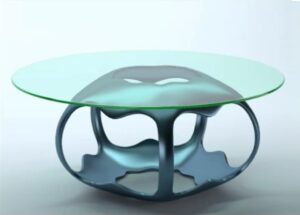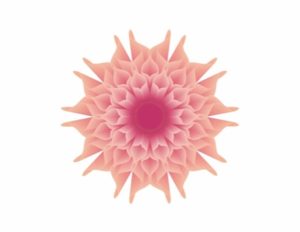In the tutorial you will see you will learn how to create a text effect in colored glass with Adobe Illustrator. We will discover every step in the construction of this vector effect. Models, transformation effects and much more will be used to build this beautiful writing. A very detailed and easy to follow lesson for users who already have a good knowledge of the program.
Related Posts
Create a Film Noir Title in Photoshop and Illustrator
Nel tutorial che andremo a visitare vedremo come realizzare la schermata dei titoli dei Film noir, associati al mistero e ai drammi della criminalità prodotti nel 1940, caratterizzati dall’alto contrasto,…
Draw a Vector Heart-Shaped Tree in Illustrator
San Valentino si avvicina e per calarsi nell’atmosfera della giornata dedicata agli innamorati, andremo a visitare un bellissimo tutorial nel quale imparerete come utilizzare lo strumento Mesh e lo strumento…
Cloth Fold Sculpting in Zbrush – Tutorial
A video tutorial in Pxicologic ZBrush to understand how to sculpt clothes using the powerful tools that the software makes available. An exercise that comes in handy for any 3d…
Model Modern Parametric Table in Autodesk 3ds Max
In this video tutorial we will see how to make a 3D parametric table in 3ds Max. A design object with a modern shape that can be used to enrich…
Draw a Blend Flower in Adobe Illustrator
In this video tutorial we will see how to draw a beautiful flower with the Adobe Illustrator blending method. We will start with the use of basic shapes such as…
Fire And Smoke in Rocket with Maxon Cinema 4D
In this interesting video tutorial we will see how to add flames and smoke to a 3D rocket that is about to rise in flight in the Maxon Cinema 4D…