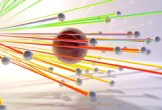This tutorial is a short 5-6 minute video on how to create a Christmas snow globe in Adobe Illustrator. A lesson for beginners and industry experts looking for Christmas inspiration. We’ll start by gathering inspiration on pinterest and drawing in procreate. Next we’ll look at how to create the stroke in Illustrator with the Pen Tool, add color, gradients and textures. We’ll also look at tips and tricks along the way.
Related Posts
Create Cartoon Characters in Adobe Illustrator
This video tutorial shows how to create a cartoon character in Adobe Illustrator. In the exercise we will use a panda as an example. We will redesign the animal to…
Create Animation Assets in Adobe Photoshop
In the tutorial that we are going to see, it is shown how to create Animation Activities in Adobe Photoshop. This exercise will not teach you “how to draw” items…
Tracer Object in Cinema 4D – Tutorial
This video tutorial shows us how to work and use Tracer Object in Maxon’s Cinema 4D. With this tool it is possible to create animations of objects that draw trajectories…
Create a Retro Style Race Poster in Photoshop
Quello che andremo a vedere è un tutorial in Photoshop che spiega il processo di creazione di un manifesto dedicato alle corse coi Kart in stile vintage. Verranno usate diverse…
Create a Photo-Realistic Candle in Illustrator
Una lezione che sfrutta il potente strumento Gradient Mesh per creare una candela molto realistica ma vettoriale. Lo strumento Gradient Mesh può risultare un pochino ostico per i principianti di…
Free Vector Whale Logo download
On this page you will find another vector logo that has a beautiful stylized whale as a symbol that can be freely downloaded and used in your design projects. A…