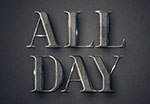Nel tutorial che andremo a seguire viene mostrato come creare una peonia tradizionale della Cina in Adobe Illustrator utilizzando lo strumento Gradient Mesh Tool. Faremo un’opera di pittura cinese che ha una lunga storia con caratteristiche uniche e uno stile che lo distinguono da altre scuole artistiche.
Related Posts
Create a Vector Microwave in Illustrator
What we are going to visit is a tutorial where we will learn how to draw a microwave oven illustration using the Aspect panel, a custom model and the beautiful…
Draw a City Building Night View in Illustrator
This video tutorial shows how to draw a city seen at night with Adobe Illustrator. A great exercise that introduces you to the use of Illustrator tools. A detailed and…
Create a Simple, Textured Metal Text Effect in Photoshop
Quello che andremo a vedere è un tutorial in Adobe Photoshop che mostra come realizzare una bella texture metallica da applicare a una scritta. Una lezione che affronta la realizzazione…
Martin Prince Jr. Free Vector download
Martin Prince, Jr. is Bart’s classmate and Lisa’s rival in terms of intelligence. He is Nelson Muntz’s favorite target for bullying and is portrayed as a stereotypical nerd. He is…
Simple Sport Shoe Free Vector download
On this page you will find another free graphic element. This is a Simple Sport Shoe Vector that you can use on your graphic projects. The compressed file is in…
Create Lightning Text Effect in Photoshop
In this interesting video tutorial we will see a lesson that shows how to make an electrical writing using Adobe Photoshop with some simple tricks and level styles. an easy…