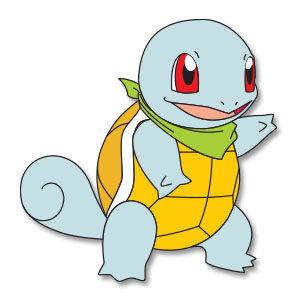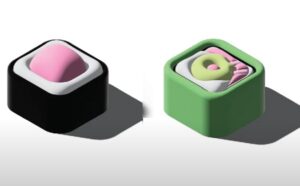Nel tutorial che andremo a visitare vedremo come creare un testo con la forma di un’appetitosa crostata di ciliege con il programma di grafica vettoriale Adobe Illustrator. All’inizio si creerà la forma delle lettere con i tradizionali bordi ondulati di una torta di ciliegie. Dopo di che si aggiungerà il ripieno gustoso con l’aiuto di un pennello personalizzato, e infine le strisce intrecciate sulla parte superiore della crostata di ciliegie.
Related Posts
Draw a Retro Vintage Badge in Photoshop
Nel tutorial che andremo a vedere viene mostrato come disegnare le proprie etichette con forme personalizzate e utilizzare gli stili di livello per creare badge di pubblicità d’epoca utilizzando il…
Squirtle – Pokemon, Free Vector download
Squirtle is a small Pokémon that resembles a light blue turtle. While it typically walks on its two short legs, it has been shown to run on all fours in…
Draw a Vector Set of Flat Animal Icons in Illustrator
In the tutorial we’re going to visit we’ll create six different animal portraits from the same circle with Adobe Illustrator. We will have fun making a series of trendy elements…
Create a Flower in a Geometric Style in Illustrator
In the tutorial we’ll see show how to create a geometric “F” in the shape of a flower with Adobe Illustrator. To do this exercise we’ll use some basic shape…
Quickly Make 3D Sushi in Adobe Illustrator
In this video tutorial we will see how to quickly make 3D SUSHI in Adobe illustrator. An exercise that explains the use of the 3D tool and its potential. An…
Simple Cute Penguin Free Vector download
On this page you will find another free graphic element. This is a Simple Cute Penguin Vector that you can use on your graphic projects. The compressed file is in…