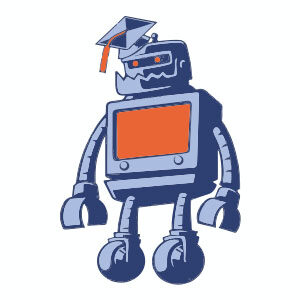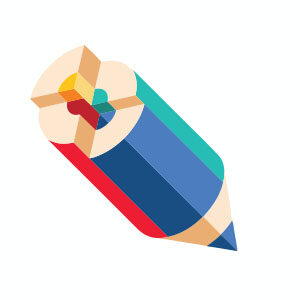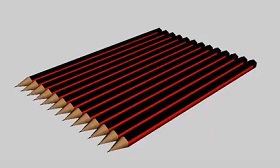In the tutorial that we will follow we will learn how to draw a cartoon character, a cute candy monster in Adobe Illustrator. There are a lot of techniques used throughout the exercise, from plots to small details, a new Blend Art Brush, masking techniques, blending options and even a 3D effect. Not to mention the colorful candies and gelatinous worms that are fun to draw.
Related Posts
Cute Bicolor Robot Free Vector download
On this page you will find another free graphic element. This is a Vector Bicolor Robot that you can use on your graphic projects. The compressed file is in zip…
Colored Pencil Infographic Free Vector download
On this page you will find another free graphic element. This is a Vector Colored Pencil Infographic that you can use on your graphic projects. The compressed file is in…
Simple Cupcake Draw Free Vector download
On this page you will find another free graphic element. This is a Simple Cupcake Vector that you can use on your graphic projects. The compressed file is in zip…
Draw a Winter Character in Adobe Illustrator
In the tutorial that we will follow is shown how to create a captivating illustration of a Christmas character with fun warm caps, mittens, hot chocolate drinks and a winter…
Create Stylized Vector Badge in Illustrator
The tutorial we’re going to see shows you how to create your own illustrated pin-button with the help of a photo and Illustrator. This is a fun lesson that we…
Modeling a Realistic Pencil in Autodesk 3ds Max
This is a modeling video tutorial for the 3ds Max user. It is a lesson that represents the introduction to the basic commands and tools of the program interface without…