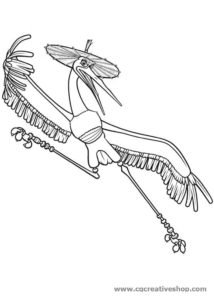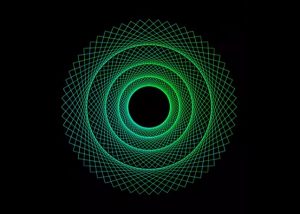In the tutorial that we will follow we will learn how to draw a cartoon character, a cute candy monster in Adobe Illustrator. There are a lot of techniques used throughout the exercise, from plots to small details, a new Blend Art Brush, masking techniques, blending options and even a 3D effect. Not to mention the colorful candies and gelatinous worms that are fun to draw.
Related Posts
Create a Cute Furry Vector Monster in Illustrator
In the tutorial we’re going to visit, we show you how to draw your super nice fuzzy monster character in Adobe Illustrator. You will work with the basic shapes to…
Gru – Kung Fu Panda – Disegno da colorare
È una gru che preferisce affrontare le situazioni senza combattere, anche grazie alla sua mente fredda. Il suo stile di combattimento non rispecchia quello dello hequan, noto come il pugilato…
Draw a Realistic 3D Fur Effect in Adobe Illustrator
In this video tutorial we will learn how to create realistic fur-covered 3d letters in Illustrator using the blending tool and another tool for the finishing touch. In particular we…
Draw a Vector T-Shirt Template in Illustrator
In the tutorial that we will follow we will learn how to use the Mesh Tool in Adobe Illustrator to create a prototype vector t-shirt on which to apply custom…
Draw a Spirograph Design in Adobe Illustrator
This video tutorial shows how to draw with a spirograph effect in Adobe Illustrator. A lesson that will allow you to create an almost psychedelic symmetrical design. An exercise that…
Draw a Car Landscape Flat Design in Illustrator
In this nice video tutorial we will see how to draw a beautiful vector landscape with a car in the foreground using the Adobe Illustrator graphics program. The basic tools…