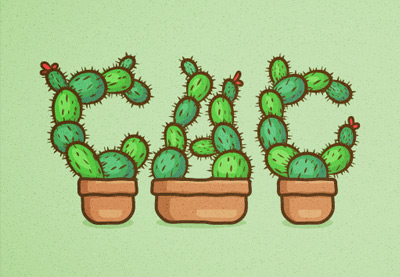In the steps of the tutorial we are going to follow we will learn how to create a cactus text vector effect in Adobe Illustrator. In the beginning, we’ll look at how to set up a simple grid and how to create a pattern brush. Going forward, we will see how to create and save a rather complex model. By taking full advantage of the Aspect panel, we will create the first piece of the cactus and see how to save its attributes.
Related Posts
Monty Burns (Simpson) Free Vector download
Charles Montgomery “Monty” Burns, usually referred to as Mr. Burns, is a recurring character in the animated series The Simpsons. Voiced by Harry Shearer and previously by Christopher Collins. Burns…
Create and Export Color Swatches in Adobe Illustrator
In this very short 60-second video tutorial we will see how to create custom color swatches and then export them with Adobe Illustrator. By following the instructions presented in this…
Hot Dog Free Vector Logo download
Another little royal for visitors, this time it is a vector logo that has the theme of Hot Dogs, the famous sandwiches typical of American Food. The design is in…
Mosquito Insect Silhouette Free Vector download
On this page we present another vector drawing that can be freely downloaded and used for your graphic and design projects. This is the silhouette or silhouette of a mosquito.…
Strawberry Fruit Pie Text Effect in Photoshop
In the tutorial we are going to see we will create a text with the shape of a fruit cake in Photoshop. You can use any filling for the cake;…
Create Painted Text in After Effects – Tutorial
This video tutorial shows us how to create the illusion of text painted on a fence within After Effects. You can do this with just one structure and some random…