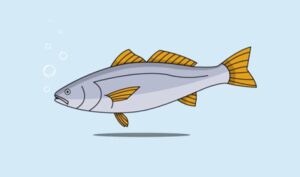In this video tutorial we will take a look at a lesson that shows how to create a vector logo dedicated to the world of Bowling using the CorelDRAW graphics program. An example of how to use CorelDRAW tools to achieve a professional result.
Related Posts
Model and Animate a 3D Folding Fan in Cinema 4D
This video tutorial shows you how to set up, shape and animate a 3D folding fan with Cinema 4D. This is a stylized effect widely used in commercials that are…
Draw Simple 3D Vector Heart in CorelDRAW
In this simple video tutorial we will take a look at a lesson that shows how to make simple vector hearts using the CorelDRAW graphics program. A simple exercise for…
Visa Credit Card Logo Free Vector download
On this page we present another vector drawing that can be freely downloaded and used for your graphic and design projects. This is the famous Visa credit card payment system…
Draw a Vector Leaf Pattern in Adobe Illustrator
In the tutorial we are going to visit we will see how to make a vector pattern with leaves using the Adobe Illustrator graphics program. A very detailed exercise that…
Draw a Flat Vector Fish Illustration in Adobe Illustrator
This video tutorial shows how to draw a fish in Adobe Illustrator flat design style. A technique that we can learn and apply any animal. A detailed and easy to…
Make a Block Game Interface in Illustrator – Tutorial
Nel tutorial che vedremo imparerete come creare una interfaccia di gioco con i blocchi in Adobe Illustrator CS5. Le Grafiche di un gioco vettoriali consentono di opere in modo versatile.…