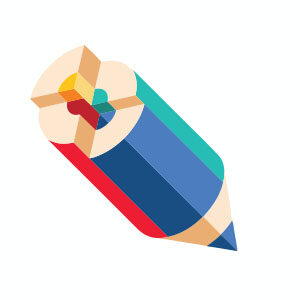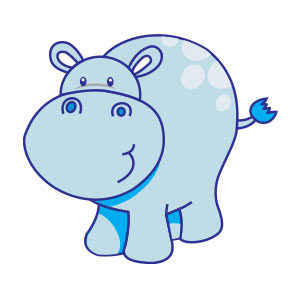In this video tutorial we will take a look at a lesson that shows how to create a vector logo dedicated to the world of Bowling using the CorelDRAW graphics program. An example of how to use CorelDRAW tools to achieve a professional result.
Related Posts
Draw a 3D Logo Chess Horse in Adobe Illustrator
In this nice video tutorial we will see how to draw a 3D vector logo that has the chess horse as a symbol using the Adobe Illustrator graphics program. The…
Colored Pencil Infographic Free Vector download
On this page you will find another free graphic element. This is a Vector Colored Pencil Infographic that you can use on your graphic projects. The compressed file is in…
Grampa Abraham “Abe” Simpson Free Vector download
Abraham Jay-Jedediah “Abe” Simpson, known simply as Grandpa, is a character from the animated series The Simpsons. Voiced by Dan Castellaneta, he is Homer Simpson’s father and the grandfather of…
Cute Vector Hippo Free Vector download
On this page we present another vector drawing that can be freely downloaded and used for your graphic and design projects. It is a cartoon-style hippopotamus that can also be…
Vipera – Kung Fu Panda – Disegno da colorare
È una vipera, sensuale e precisa guerriera dall’enorme fascino che per combattere intrappola l’avversario stringendolo e costringendolo a colpirsi da solo o con rapidi movimenti simili a frustate. Nonostante sia…
Draw a Letter Characters Text Effect in Adobe Illustrator
In the steps of the tutorial that we will follow you will learn how to create a text effect with vector characters formed by letters in Adobe Illustrator. To begin…