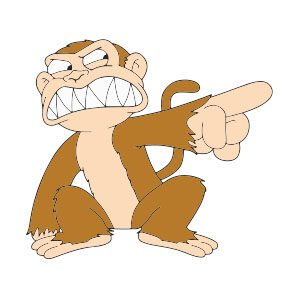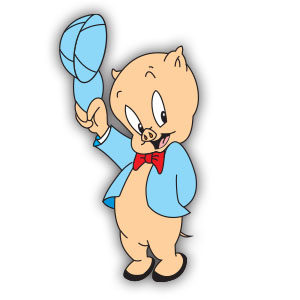In the steps of the tutorial we’re going to see you will learn how to create a bold text effect in a cartoon style in Adobe Illustrator. To begin with you learn how to set up a simple grid and how to create a fairly simple background for your text effect. With the text tool and a nice, free font, you will learn to do the rest.
Related Posts
BundesLiga Free Vector Logo download
The Fußball-Bundesliga (English: Football Federal League), commonly known as the Bundesliga, is a professional association football league in Germany and the football league with the highest average stadium attendance worldwide.…
Create a Furry Dog “Toto” in Adobe Illustrator
In the tutorial that we’re going to follow, we’ll see how to create the Toto puppy from the Wizard of OZ story with Illustrator. We’ll use basic shapes and add…
Cute Cartoon Monkey Free Vector download
On this page you will find another free graphic element. This is a Cute Cartoon Monkey Vector that you can use on your graphic projects. The compressed file is in…
Draw a 3D Megasale Banner Design in Illustrator
We are approaching the sales at the beginning of the year and we will be overwhelmed by a flood of requests for inviting banners with the written offer and mega…
Roger Rabbit Free Vector download
Roger Rabbit is the deuteragonist of Disney/Touchstone’s 1988 hybrid film Who Framed Roger Rabbit and the main protagonist in the short films and comics spun off from it. Voiced by…
Porky Pig (Looney Tunes) Free Vector download
Porky Pig is an animated cartoon character in the Warner Bros. Looney Tunes and Merrie Melodies series of cartoons. He was the first character created by the studio to draw…