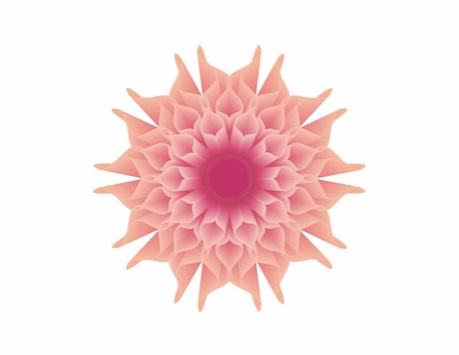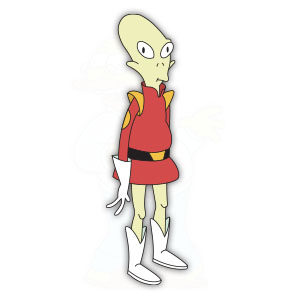In this video tutorial we will see how to draw a beautiful flower with the Adobe Illustrator blending method. We will start with the use of basic shapes such as the circle and with a few small changes we will create a splendid elegant flower. A very detailed and easy to follow lesson even for those unfamiliar with the program.
Related Posts
Create a Retro Bike Scene in Adobe Illustrator
Nei passi del tutorial che andremo a vedere imparerete come creare una bici e una recinzione retrò in Adobe Illustrator. Preparatevi a trascorrere diverse ore per imparare le basi delle…
Iguana Silhouette Free Vector download
On this page we present another vector drawing that can be freely downloaded and used for your graphics and design projects. It is the silhouette or silhouette of a beautiful…
Kif Kroker (Futurama) Free Vector download
Lieutenant Kif Kroker (born November 17, 2974) is a recurring character on Futurama. He is an undisclosed Amphibiosan alien of light green color from the planеt Amphibios 9. He is…
Pluto (Walt Disney) Free Vector download
Pluto, also called Pluto the Pup, is a cartoon character created in 1930 by Walt Disney Productions. He is a golden-colored, medium-sized, short-haired dog with black ears. Unlike most Disney…
Stylized Toucan Bird Free Vector download
On this page you will find another free graphic element. This is a Stylized Toucan Bird Vector that you can use on your graphic projects. The compressed file is in…
Create a Happy New Year Themed Pattern in Illustrator
We all know that there are lots of gifts to be given at this time of year. Most of the time is spent wrapping up and finding the perfect paper…