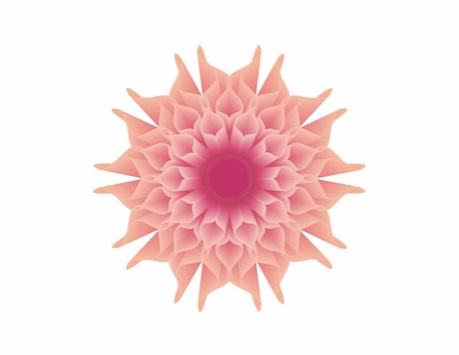In this video tutorial we will see how to draw a beautiful flower with the Adobe Illustrator blending method. We will start with the use of basic shapes such as the circle and with a few small changes we will create a splendid elegant flower. A very detailed and easy to follow lesson even for those unfamiliar with the program.
Related Posts
Draw a Melting Ice Cream in CorelDRAW X7
In this video tutorial we will see how to draw a simple icon with an ice cream on a stick using the CorelDRAW X7 vector graphics program. A simple exercise…
Simple Mail Box Icon Free Vector download
On this page you will find another free graphic element. This is a Simple Mail Box Icon Vector that you can use on your graphic projects. The compressed file is…
Simple Vector Carrot Logo Free download
On this page we present a simple and nice vector logo with a carrot that you can download. It is a minimal graphic element that can save you a little…
Create Spa Stones and Flowers in Adobe Illustrator
Are you looking for inspiration and inner peace? Do you want to relax and enjoy your day? This tutorial is right for you! The lesson will teach you how to…
Draw a Realistic Dragon Head in Illustrator
Dragons are beautiful creatures that, unfortunately, do not exist. This simple fact makes their representation quite problematic – is there a way to draw them correctly? The tutorial we’re going…
Simple Panda Drawing Free Vector download
On this page you will find another free graphic element. This is a Simple Giant Panda Black and White Vector that you can use on your graphic projects. The compressed…