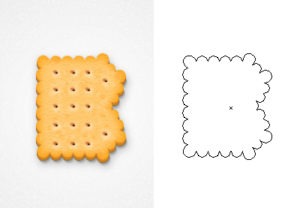In the tutorial that we will follow we will learn how to use the Mesh tool and the Gradient tool in Adobe Illustrator to create a very realistic beautiful red rose. We will also learn to recolor this flower in other shades and create roses of various colors. A lesson that takes us step by step to a fantastic result.
Related Posts
Create a Halloween Scarescape in After Effects
In this video tutorial we will deal with how to set up an After Effects project using the blending level mode to make the fog disappear and animate other levels…
Create a Realistic Biscuit Text Effect in Illstrator
Nel tutorial che andremo a seguire impareremo a disegnare un testo in stile biscotti utilizzando la forma di ogni lettera e nient’altro. Un esercizio abbastanza lungo e articolato ma che…
Draw a Realistic Pineapple in Illustrator
Learn how to easily draw a vector pineapple in Illustrator using the 3D Revolve effect, how to create the realistic texture and apply it with the Art Map option. This…
Create Flash Animations in Illustrator
Il mondo dell’animazione può sembrare davvero proibitivo – tra AfterEffects, Flash e tutto il resto, c’è tanto da imparare. E’ però possibile creare semplici animazioni in Flash senza mai lasciare…
Create a Stained Glass Effect in Illustrator
Il tutorial che vedremo mostra come creare un effetto di vetrata colorata in Adobe Illustrator. Il metodo è piuttosto semplice e veloce, ma il risultato è molto bello – soprattutto…
A Nice Pencil Portrait of a Woman
A nice pencil portrait of a woman, a subject that affects the intensity of the gaze and the naturalness of the body. A drawing of the 90s made in a…