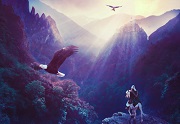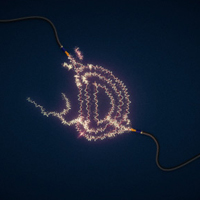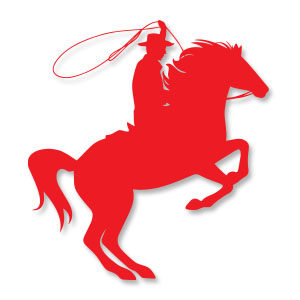In the tutorial that we will follow we will learn how to use the Mesh tool and the Gradient tool in Adobe Illustrator to create a very realistic beautiful red rose. We will also learn to recolor this flower in other shades and create roses of various colors. A lesson that takes us step by step to a fantastic result.
Related Posts
Draw a Christmas Snow Globe in Adobe Illustrator
This tutorial is a short 5-6 minute video on how to create a Christmas snow globe in Adobe Illustrator. A lesson for beginners and industry experts looking for Christmas inspiration.…
Brontolo dei Sette Nani, disegno da colorare
Brontolo (Grumpy): ha un aspetto scontroso e irascibile, anche se in alcune occasioni viene mostrato un suo lato più sensibile (ad esempio quando viene baciato da Biancaneve). Brontolo è il…
Painting Fantasy Landscape Matte in Photoshop
Nel tutorial che vedremo viene mostrato come creare una ‘pittura’ di un paesaggio di fantasia denominato “Terra d’aquila”. L’esercizio inizia delineando il concetto / idea e poi combinando alcuni riferimenti…
Create an Electric Text Effect in Illustrator
Nei passaggi del tutorial che andremo a vedere imparerete come creare un effetto di testo fatto di energia elettrica in Adobe Illustrator. Per cominciare vedremo come impostare una semplice griglia,…
Cowboy with Lasso Silhouette Free Vector download
On this page we present another vector drawing that can be freely downloaded and used for your graphic and design projects. It is the shape or silhouette of a horse-drawn…
Draw a Realistic Vector Leaf in Adobe Illustrator
In this video tutorial we will see how to draw a realistic vector leaf in Adobe Illustrator. A leaf with shadows and colors very close to reality. A detailed and…