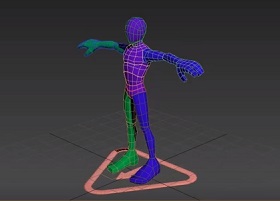This video tutorial shows how to draw a frog with Adobe Illustrator. We will use various tools to give the subject a 3D look with the shades and highlights. A good lesson for mid-level users.
Related Posts
Fast Creation of a Folded Document Icon in Illustrator
In this very fast one minute video tutorial we will learn how to create the vector icon of a simple folded document with some basic shapes and tools of the…
Create Easy Drag & Drop Mockup T-Shirt in Adobe Photoshop
This video tutorial shows how to create an easy drag-and-drop t-shirt mockup template in Photoshop! Just drag and drop your design and the mockup immediately matches your graphics with a…
Building Custom Cat Rigs for your Characters in 3ds Max
In this video tutorial we will take a basic figure in CAT Animation in 3ds Max to modify it and make it a skeleton for a character ready for animation.
Agip Petroil Free Vector Logo download
Agip (Azienda Generale Italiana Petroli—General Italian Oil Company) is a former Italian automotive gasoline, Diesel, LPG, lubricants, fuel oil, and bitumen retailer established in 1926. It has been a subsidiary…
Simple Hand Grenade Draw Free Vector download
On this page you will find another free graphic element. This is a Stylized Hand Grenade Vector that you can use on your graphic projects. The compressed file is in…
Create a Detailed Vector Iron in Adobe Illustrator
In the tutorial procedure we will follow you will learn how to create a detailed iron in Adobe Illustrator. This exercise uses many vector techniques including the Aspect panel, transparency…