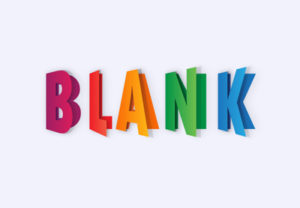IIn this video tutorial we will see how to draw a vector logo with a 3D arrow that wraps itself in a spiral using the Adobe Illustrator graphics program. A very detailed and simple exercise to follow to get a nice symbol.
Related Posts
Create Infographics Ribbon Design in Adobe Illustrator
In this video tutorial I show how to create an infographics screen design in Illustrator. A way to make the information we want to give more attractive and less monotonous.
3 Ways to Model 3D Folding Fan in Cinema 4D
This video tutorial shows 3 different ways to set up a 3D folding fan within Cinema 4D. All three are valid solutions, it is up to you to choose the…
Love Ring Icon Valentine’s Day Free Vector download
On this page you will find another free graphic element. This is a Love Ring Icon Valentine’s Day Vector that you can use on your graphic projects. The compressed file…
Draw a Vector Folded Text Effect in Adobe Illustrator
In the steps of the tutorial that we will follow we will learn how to create a folded text effect in Adobe Illustrator. To begin with we will see how…
Create a Three-dimensional Airplane with Illustrator
In the Illustrator lesson that we will see, we will learn how to create a detailed three-dimensional image of an aircraft based on two two-dimensional planes. The knowledge gained in…
Create Dripping Slime Type Effect in Illustrator
In this Adobe Illustrator video tutorial we will have fun creating a sticky slime effect with a custom text. You can apply this style to your custom texts or use…