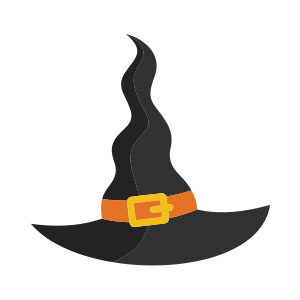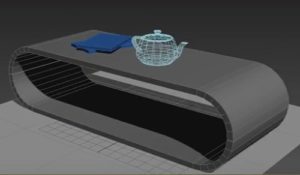Nel tutorial che andremo a seguire viene mostrato come utilizzare gli strumenti e le impostazioni 3D di Adobe Photoshop, con alcuni livelli di regolazione, per creare un effetto di testo ritagliato in un foglio di carta 3D. Un ottimo esercizio che ci guiderà passo-passo a un bel risultato.
Related Posts
Create XP Style Monitor Icon in Photoshop
Le icone di sistema di Windows XP saranno l’ispirazione per un’icona vecchio stile del tutorial che vedrete. L’esercizio è descritto in modo molto dettagliato e può essere eseguito anche da…
Create Isometric Undersea Cube in Adobe Photoshop
This video tutorial shows how to make an isometric underwater cube with Adobe Photoshop. We will make a portion of the sea enclosed in a cube with water and sand.…
Stylized Witch Hat Free Vector download
On this page you will find another free graphic element. This is the Stylized Witch Hat Vector that you can use as a logo or other in your graphics projects.…
Modeling a Simple Table in 3ds Max using Spline
In this simple and fast video tutorial we will see how to create a modern 3d coffee table using the Autodesk 3ds Max polygonal modeling program. It is a ‘built’…
Create Advanced Electric FX in After Effetcs
In this beautiful in-depth video tutorial we will see a lesson that shows us how to create some advanced electricity discharge effects in Adobe After Effects without the use of…
Create Hello Kitty Character in Adobe Illustrator
The tutorial that we’re going to follow will help you create a piece of fan art totally dedicated to Hello Kitty. Hello Kitty is a kitten, one of the most…