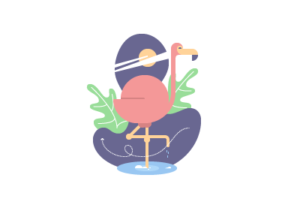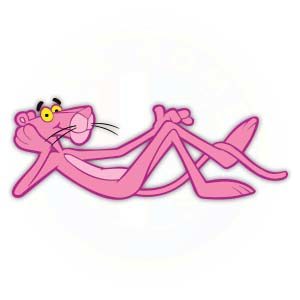In this video tutorial we will see how to make a professional vector logo with a glossy ball in Adobe Illustrator. A very detailed lesson that explains how to create reflections of light and shadows to give much prominence to the sphere. An exercise that can be easily followed even by average users of the program.
Related Posts
Draw Education Logo Design in Adobe Illustrator
In this video tutorial we will see how to design an education-themed logo with Adobe Illustrator. We will use the tip of a fountain pen as inspiration. The lesson shows…
Draw a Google New Logo in CorelDRAW
In this video tutorial in CorelDRAW it is shown how to make the new Google logo in vector graphics. It is an easy exercise for beginners to understand but in…
Draw a Geometric Flamingo Bird in Adobe Illustrator
In the tutorial we are going to see we will take a look at the process of creating a simple geometric illustration with birds that we will bring to life…
The Pink Panther Free Vector download
The Pink Panther is the main and title character in the opening and closing credit sequences of every film in The Pink Panther series except for A Shot in the…
Renna di Natale, disegno da colorare
Un bel disegno da scaricare e colorare per i più piccoli, si tratta di una renna in stile cartone animato per dare la possibilità ai bambini di liberare la fantasia…
Detective Conan Free Vector download
Case Closed, known as Meitantei Conan in Japan, is a Japanese detective manga series written and illustrated by Gosho Aoyama. The series is serialized in Shogakukan’s Weekly Shōnen Sunday since…