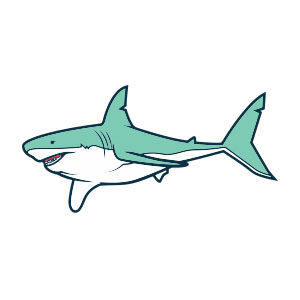In this video tutorial we will see how to make a professional vector logo with a glossy ball in Adobe Illustrator. A very detailed lesson that explains how to create reflections of light and shadows to give much prominence to the sphere. An exercise that can be easily followed even by average users of the program.
Related Posts
Google Chrome Logo Design in Adobe Photoshop
In the tutorial we are going to see we will learn how to create the very famous Google Chrome logo with Adobe Photoshop. An exercise to practice with the drawing…
Create Flat Design Watch in Adobe Illustrator
The video tutorial that we see on this page shows how to create a Flat Design clock with Adobe Illustrator. There are some cool tips included in the video, including:…
Simple Shark Draw Free Vector download
On this page you will find another free graphic element. This is the Simple Shark Draw Vector that you can use as a logo or other in your graphics projects.…
Halloween Black Cat Free Vector download
On this page you will find another free graphic element. This is a Simple Black Cat that you can use on Halloween for your graphic projects. The compressed file is…
Draw a Robo Cat Logo Design in Adobe Illustrator
In this video tutorial we will see how to draw a vector robo-cat using the Adobe Illustrator graphic program. A very detailed and easy to follow lesson for a nice…
Hand Painted Materials 3D in Blender
By following this video tutorial you can learn how to paint materials directly onto your 3D objects in Blender for more control over how they look. Hand painting in the…