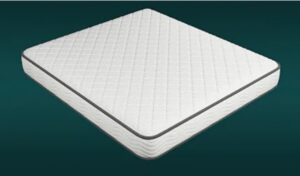In this video tutorial we show two different methods to distribute instances or objects on an internal surface with Cinema 4D. The exercise explains how to effectively distribute thumbtacks on a toilet seat. The first method requires the MoGraph module and CINEMA 4D R16 PolyPen features and the second method requires the lighting tool.
Related Posts
Model a Simple Mattress in Autodesk 3ds Max
In this 11 minute video tutorial we will see how to model a simple mattress in 3ds Max. An essential model with the classic padded texture. An easy lesson to…
Long Shadow Animated Text in Cinema 4D – Tutorial
In the video tutorial presented on this page we will walk you through the process of creating a nice animated text with long shadows in Cinema 4D. It is an…
Create a Vintage Ocean Poster in Illustrator
The period between the end of the 19th century and the Second World War is considered the golden age of ocean liner. In the tutorial that we will see we…
Subsurface Scattering in Octane Render with Cinema 4D
This video tutorial shows how to use subsurface scattering in Octane Render for Cinema 4D. In the example we will see how to animate a very realistic candle.
Sculpting a Realistic Fist in ZBrush – Tutorial
This step by step video tutorial shows you how to sculpt a very realistic punch inside ZBrush. Zbrush is indeed a very powerful program and the results depend on the…
Modeling and Animating a Paper Plane in Cinema 4D
This video tutorial shows you how to model and animate a paper airplane along a spline and have it draw a dashed line in Cinema 4D. This technique is not…